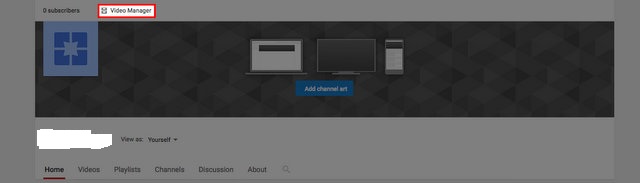How to Create Google Admob Account 2018*/2019*
How to make
Google Admob account from Android apps and Start Money Online Mini Online 2018. If you are an Android developer or just an initial who wants to make money online from their Android apps, a great congratulations! You're in the right place!
But, before starting this series, first knows something about
Admob
What is Admob
AdMob is
Google's advertising platform for
promoting and Monetizing mobile applications. It allows developers to promote their applications through their applications, enabling them to enable app ads by enabling their applications and intelligent insights through
Google Analytics.
Admob has provided a great deal of support for both Android and iOS platforms. Your
Admob Account connects to your
Admob account to distribute your ads for your Android, iOS, or gaming applications.
How to make a Google Admob account?
1. Visit the
AdMob official website
You will see the following screens.
How to create a
Google AdMob account and start getting started online
Before filling the form, you have one thing to keep in mind - the
Admob account needs an
AdSense account to send your payments.
If you already have an
AdSense account approved by
Google, you will need to sign up with your
Admob account with a GM ID. But, if you do not have an
AdSense account, there is no concern,
AdMob will automatically create the same automatically after all your sign ups.
Therefore, after knowing this little information, fill out the form.
County or Territory - where you belong
Time Zone - Where you live, according to the zone of your time.
2. After filling the above form, check that I agree with the terms and conditions and click on the created
Admob Account.
3. Then, you'll see a second screen with the message "You've successfully created your
AdMob account". Now, below you will see the following form:
It's up to you to decide about YES or NO. If you are not sure what to do. Check not only for all fields. And click on
Continue to AdMob button.
Congratulations !! You have successfully made your AdMob account successful.
Your ADMOB Account Will look like This...
I will Blur my earnings for Seruity and Copyright policies
Thanks....